Flutter vs React Native 2024

In the rapidly evolving world of mobile app development, choosing the right framework is a critical decision that can significantly impact the success of your project. With users expecting seamless experiences on both iOS and Android, developers are increasingly turning to cross-platform development frameworks that allow them to build apps for multiple platforms from a single codebase. Among these frameworks,( Flutter vs React Native ) Flutter and React Native have emerged as the two most popular choices.
Both Flutter and React Native offer powerful tools for developing high-quality mobile applications, but they differ in many aspects, including performance, ease of use, community support, and the kind of apps they are best suited for. Understanding these differences is essential for developers, project managers, and businesses looking to invest in mobile app development.
In this comprehensive guide, we will delve deep into the world of Flutter and React Native, comparing their features, performance, ease of learning, ecosystem, and more. By the end of this article, you will have a clear understanding of which framework might be the best fit for your next mobile app project.
What is Flutter?

Flutter is a UI toolkit developed by Google, designed for building natively compiled applications for mobile, web, and desktop from a single codebase. Flutter was first introduced in 2017 and quickly gained popularity due to its ability to create visually attractive apps with smooth animations and a rich set of pre-designed widgets.
Key Features of Flutter:
- Dart Programming Language: Flutter uses Dart, a language developed by Google. Dart is known for its simplicity and ease of learning, making it accessible for both new and experienced developers.
- Hot Reload: One of Flutter’s standout features is Hot Reload, which allows developers to see changes in real-time without restarting the entire application. This feature significantly speeds up the development process.
- Rich Set of Widgets: Flutter provides a comprehensive set of customizable widgets, making it easier to create visually consistent and aesthetically pleasing user interfaces.
- Single Codebase for Multiple Platforms: With Flutter, developers can write one codebase that runs on iOS, Android, web, and desktop, reducing development time and costs.
What is React Native?
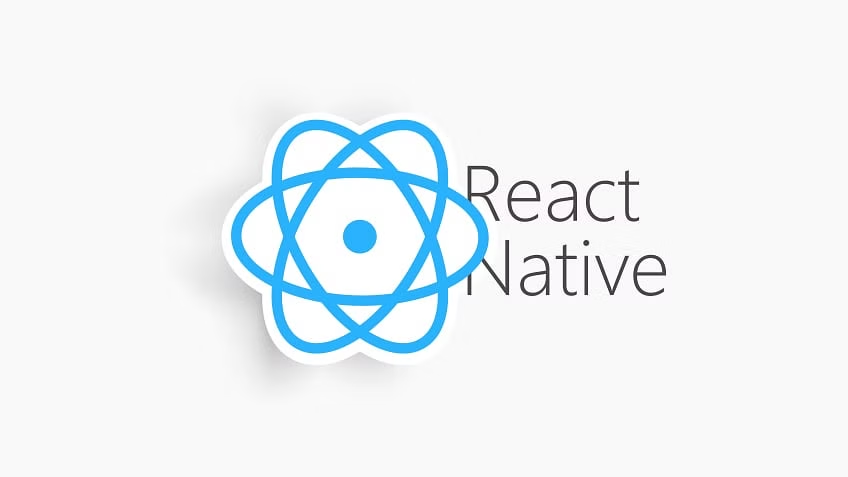
React Native is a popular open-source framework created by Facebook, allowing developers to build mobile apps using JavaScript and React. Since its release in 2015, React Native has become one of the most widely used frameworks for mobile app development, thanks to its ability to deliver a native-like experience with a shared codebase for iOS and Android.
Key Features of React Native:
- JavaScript and React: React Native leverages JavaScript, one of the most widely used programming languages, and React, a popular library for building user interfaces. This makes it easier for web developers to transition to mobile app development.
- Hot Reloading: Similar to Flutter, React Native offers Hot Reloading, allowing developers to see the results of code changes instantly without rebuilding the entire app.
- Native Modules: React Native provides access to native components through its bridge, enabling developers to use native code (Java, Swift, Objective-C) when necessary for more complex features.
- Large Ecosystem: React Native has a vast ecosystem of libraries, plugins, and tools that enhance its functionality and speed up development.
Comparison Table: Flutter vs. React Native
| Criteria | Flutter | React Native |
|---|---|---|
| Programming Language | Dart | JavaScript |
| Learning Curve | Moderate (new language, Dart) | Easier (familiar to web developers, JavaScript) |
| Performance | High (native ARM code, no bridge) | Good, but can be affected by the JavaScript bridge |
| UI Components | Rich set of customizable widgets | Uses native components, flexible but less out-of-the-box UI |
| Development Speed | Fast with Hot Reload | Fast with Hot Reload and Live Reload |
| Community Support | Growing, strong support from Google | Large, mature, and widely adopted |
| Ecosystem | Rapidly expanding, fewer plugins compared to React Native | Vast ecosystem, extensive libraries, and plugins |
| Integration with Native Code | Through Platform Channels | Native Modules (Java, Swift, Objective-C) |
| Documentation | Comprehensive and beginner-friendly | Extensive, with many external resources |
| Best Use Cases | Apps with custom UIs, high performance needed | Apps needing quick development and broad JavaScript support |
Popularity and Community Support
When choosing a framework for mobile app development, the size and activity of the community behind it are critical factors. A strong community ensures that the framework is continually improving, and it also provides a wealth of resources, such as tutorials, plugins, and troubleshooting help.
Flutter’s Popularity and Community:
- Flutter has seen rapid growth since its release, particularly in the last few years. It has a strong community of developers, thanks to its backing by Google and its adoption by major companies for large-scale projects.
- The Flutter community is very active on platforms like GitHub, Stack Overflow, and various forums, providing a wealth of knowledge and support.
- Google hosts an annual Flutter conference called Flutter Engage, which helps to bring the community together and showcase the latest developments.
React Native’s Popularity and Community:
- React Native, being older than Flutter, has a more established community with a large number of developers who have been using it for years.
- The framework has widespread adoption among top companies, including Facebook, Instagram, Airbnb (before switching), and many more, which contributes to its strong community presence.
- React Native also has a significant presence on GitHub and other developer platforms, with many open-source projects and contributions from the community.
Development Environment
Setting up the development environment is one of the first steps in starting a project. The ease of setting up and the tools available can impact the overall development experience.
Flutter Development Environment:
- Installation: Flutter provides a relatively straightforward installation process. It supports all major operating systems, including Windows, macOS, and Linux.
- IDE Support: Flutter is supported by popular integrated development environments (IDEs) like Visual Studio Code, Android Studio, and IntelliJ IDEA. Google also offers its own IDE called DartPad for writing and experimenting with Dart code.
- Command-Line Tools: Flutter comes with a robust set of command-line tools that allow developers to build, test, and deploy their applications easily.
React Native Development Environment:
- Installation: React Native also offers an easy setup process and works well on all major operating systems. Developers need to install Node.js, the React Native CLI, and an emulator or physical device for testing.
- IDE Support: React Native is widely supported by popular IDEs, including Visual Studio Code, WebStorm, and Atom. Many developers use these environments due to their strong support for JavaScript.
- Flexibility: React Native allows for flexibility in choosing tools and development setups. Developers can use Expo for a simplified setup or opt for the full React Native CLI for more control.
Programming Language
The choice of programming language plays a crucial role in the development process. The language’s syntax, learning curve, and ecosystem can influence how quickly developers can build and maintain an app.
Flutter’s Dart Language:

- About Dart: Dart is an object-oriented programming language developed by Google. It is designed for both client-side and server-side development, making it versatile.
- Ease of Learning: Dart’s syntax is easy to understand, especially for developers with experience in languages like Java or JavaScript. It’s clean, concise, and designed for productivity.
- Performance: Dart compiles to native ARM code for mobile, making Flutter apps perform efficiently with minimal overhead.
React Native’s JavaScript:

- About JavaScript: JavaScript is one of the most widely used programming languages, particularly in web development. It’s known for its versatility and massive ecosystem.
- Ease of Learning: Since JavaScript is ubiquitous in web development, many developers are already familiar with it, making the transition to React Native easier.
- Performance: React Native uses a bridge to communicate between JavaScript and native modules, which can introduce some performance overhead, especially in resource-intensive applications.
Performance Comparison
Performance is a key factor in determining the quality of a mobile app. Users expect apps to be fast, responsive, and smooth, regardless of the device they’re using.
Flutter’s Performance:
- Native-Like Performance: Flutter’s architecture allows it to compile directly to native ARM code, which results in performance that is close to fully native applications.
- Smooth Animations: Flutter is known for its ability to render complex animations and transitions smoothly, thanks to its high-performance rendering engine, Skia.
- Reduced Bridge: Flutter doesn’t require a bridge to communicate with native components, which reduces performance bottlenecks.
React Native’s Performance:
- JavaScript Bridge: React Native’s reliance on a bridge between JavaScript and native code can introduce performance issues, especially in applications with complex interactions or animations.
- Optimizations Available: However, developers can optimize performance by writing critical parts of the app in native code (Java, Swift), which React Native allows.
- Real-World Usage: Many large-scale apps, like Facebook and Instagram, successfully use React Native, demonstrating that with proper optimizations, it can achieve excellent performance.
User Interface and Design Flexibility
The user interface (UI) is what users interact with, and it’s essential for it to be intuitive, responsive, and visually appealing.
Flutter’s UI Capabilities:
- Custom Widgets: Flutter offers a rich set of customizable widgets that allow developers to create unique and visually consistent UIs. Every component, from buttons to complex layouts, can be customized.
- Consistent Design: Since Flutter controls every pixel on the screen, it ensures that the app’s design looks consistent across all platforms.
- Material and Cupertino Design: Flutter supports both Material Design (for Android) and Cupertino (for iOS) widgets out of the box, allowing developers to create apps that look native on both platforms.
React Native’s UI Capabilities:
- Native Components: React Native uses native components under the hood, which means that the UI will automatically adapt to the platform’s design guidelines, giving the app a native look and feel.
- Flexibility with JavaScript: While React Native doesn’t offer as many built-in widgets as Flutter, its flexibility allows developers to create custom components or use third-party libraries to enhance the UI.
- Styling: React Native uses CSS-like stylesheets, which is familiar to web developers but can sometimes lead to inconsistencies across platforms.
Hot Reloading and Development Speed
Fast development cycles are crucial in today’s competitive environment. Both Flutter and React Native offer features that significantly speed up the development process.
Flutter’s Hot Reload:
- Instant Feedback: Flutter’s Hot Reload feature allows developers to see the results of their code changes in real-time without restarting the application. This instant feedback loop accelerates the development process and makes it easier to experiment with new ideas.
- Stable Performance: Hot Reload in Flutter is known for being stable and reliable, allowing developers to maintain their state while testing new features or fixing bugs.
React Native’s Hot Reloading:
- Fast Iteration: React Native also offers Hot Reloading, enabling developers to make quick changes to their code and see the updates immediately.
- Live Reload: React Native additionally provides Live Reload, which automatically reloads the entire app when changes are detected. This can be useful for making more significant updates.
- Development Flexibility: While React Native’s Hot Reloading is powerful, some developers find it less stable compared to Flutter’s implementation, especially in complex apps.
Native Features and Device Access
Access to native device features (like the camera, GPS, and sensors) is essential for building fully functional mobile apps. Both frameworks offer ways to interact with native APIs.
Flutter’s Native Access:
- Platform Channels: Flutter uses a concept called Platform Channels to communicate with native code. This allows developers to call platform-specific APIs from Dart, bridging the gap between Flutter and the underlying OS.
- Custom Code: If a feature is not available in Flutter’s plugins, developers can write custom platform-specific code for iOS and Android, which can then be invoked from the Flutter app.
React Native’s Native Access:
- Native Modules: React Native provides access to native features through Native Modules. Developers can write native code in Java, Swift, or Objective-C and expose it to JavaScript.
- Rich Ecosystem: There is a vast ecosystem of pre-built Native Modules for React Native, making it easier to integrate common device features without writing native code.
Third-Party Libraries and Plugins
The availability and quality of third-party libraries and plugins can significantly reduce development time and effort.
Flutter’s Libraries and Plugins:
- Pub.dev: Flutter has its package manager, Pub.dev, where developers can find thousands of packages for various functionalities. The ecosystem is growing rapidly, with many high-quality, well-maintained libraries.
- Official Plugins: Google maintains many official plugins for Flutter, ensuring they are up-to-date and reliable.
React Native’s Libraries and Plugins:
- npm: React Native benefits from the vast npm ecosystem, which hosts millions of JavaScript packages. This makes it easy to find and integrate third-party libraries for almost any functionality.
- Mature Ecosystem: Given its longer presence in the market, React Native has a more mature and extensive ecosystem of third-party libraries and plugins.
Testing and Debugging
Efficient testing and debugging processes are crucial for delivering high-quality applications.
Flutter’s Testing Tools:
- Built-in Testing: Flutter offers a rich set of testing features out of the box, including unit tests, widget tests, and integration tests. The framework supports thorough testing at every level of the app.
- DevTools: Flutter’s DevTools provide powerful debugging capabilities, including an inspector, a widget tree viewer, and performance profiling tools.
Cost of Development
The cost of developing an app is influenced by factors like development speed, ease of finding developers, and the resources required to maintain the app.
Flutter’s Cost Considerations:
- Single Codebase: Flutter’s ability to create a single codebase for iOS, Android, and web reduces the overall development time and cost.
- Developer Availability: While Dart is not as widely used as JavaScript, the growing popularity of Flutter has made it easier to find skilled developers.
React Native’s Cost Considerations:
- Large Talent Pool: React Native benefits from a large pool of JavaScript developers, making it easier and potentially cheaper to hire developers.
- Cross-Platform Savings: Like Flutter, React Native’s cross-platform capabilities reduce the need to maintain separate codebases for iOS and Android, lowering overall costs.
Use Cases and Industry Adoption
Understanding where each framework excels can help in choosing the right one for your project.
Successful Apps Built with Flutter:
- Google Ads: The Google Ads app uses Flutter to manage and optimize ad campaigns on the go, showcasing Flutter’s ability to handle complex business logic.
- Alibaba: Alibaba, one of the world’s largest e-commerce companies, uses Flutter for its app, demonstrating Flutter’s scalability and performance.
Successful Apps Built with React Native:
- Facebook: Facebook itself uses React Native for its app, proving the framework’s ability to handle large-scale social networking applications.
- Instagram: Instagram, another Facebook-owned company, has integrated React Native into its app, allowing for faster development of new features.
Both Flutter and React Native are powerful tools for cross-platform mobile app development. Each has its strengths and weaknesses, and the choice between them should be based on your project’s specific needs, your team’s expertise, and your long-term goals.
Flutter is ideal for developers seeking high performance and highly customizable UIs, while React Native is a great choice for those looking for a mature ecosystem and a quicker learning curve due to its JavaScript foundation. Regardless of which framework you choose, both Flutter and React Native can help you build high-quality mobile apps that meet the demands of today’s users.
With ongoing updates and strong community support, both frameworks are poised to continue leading the way in mobile app development for years to come.